– In the launch screen prompt you can ask for anything. Though some ideas work better than others. Some suggestions:
– Pirate treasure on the mystery island
– Cyberpunk ninja action on a bright, foggy morning
– Dinosaur Park
– Create your weapons! Imagination is your only limit. Some inspiration to get going:
– Give me a musketeer that shoots exploding coconuts
– Give me a teddy bear launcher
– Give me a machine gun that shoots fire
– If the game is running poorly you can try one of the following prompts while game is running:
“/set resolution 1920×1080”
“/set quality 3”
Please note: you will need to restart the game to have the quality setting in effect.
– If you would like to do some more advanced things here are a few commands to try out
– Use # to see the object ids so that you can specify your instructions to specific object
– “/codegen #objectID prompt” allows you to add behaviour to specific object
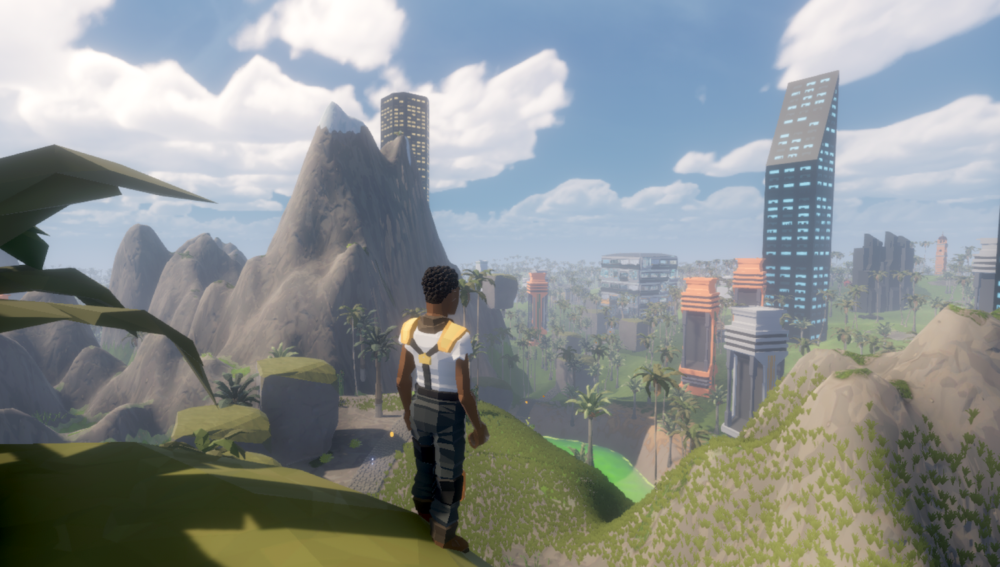



0 Comments